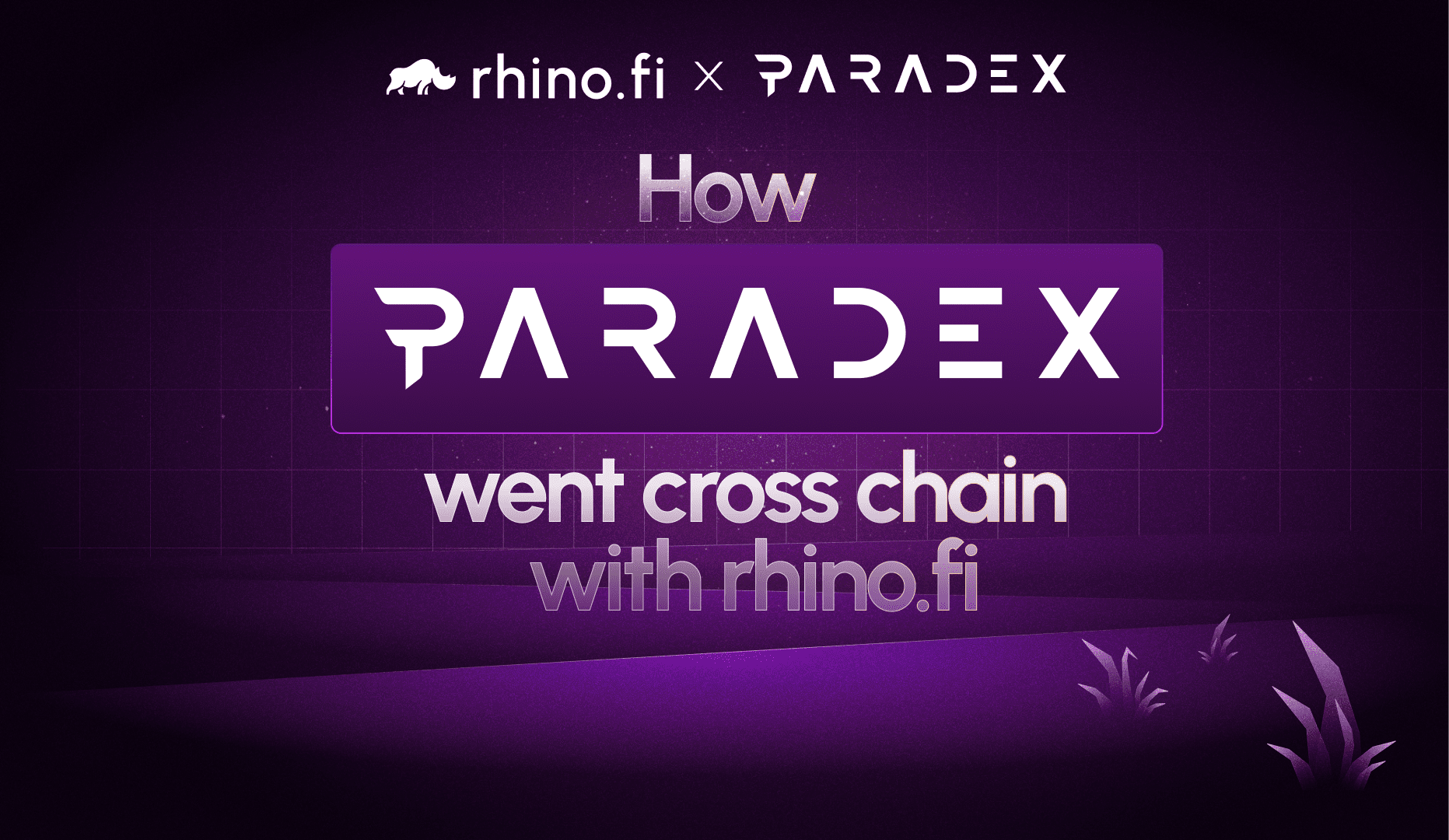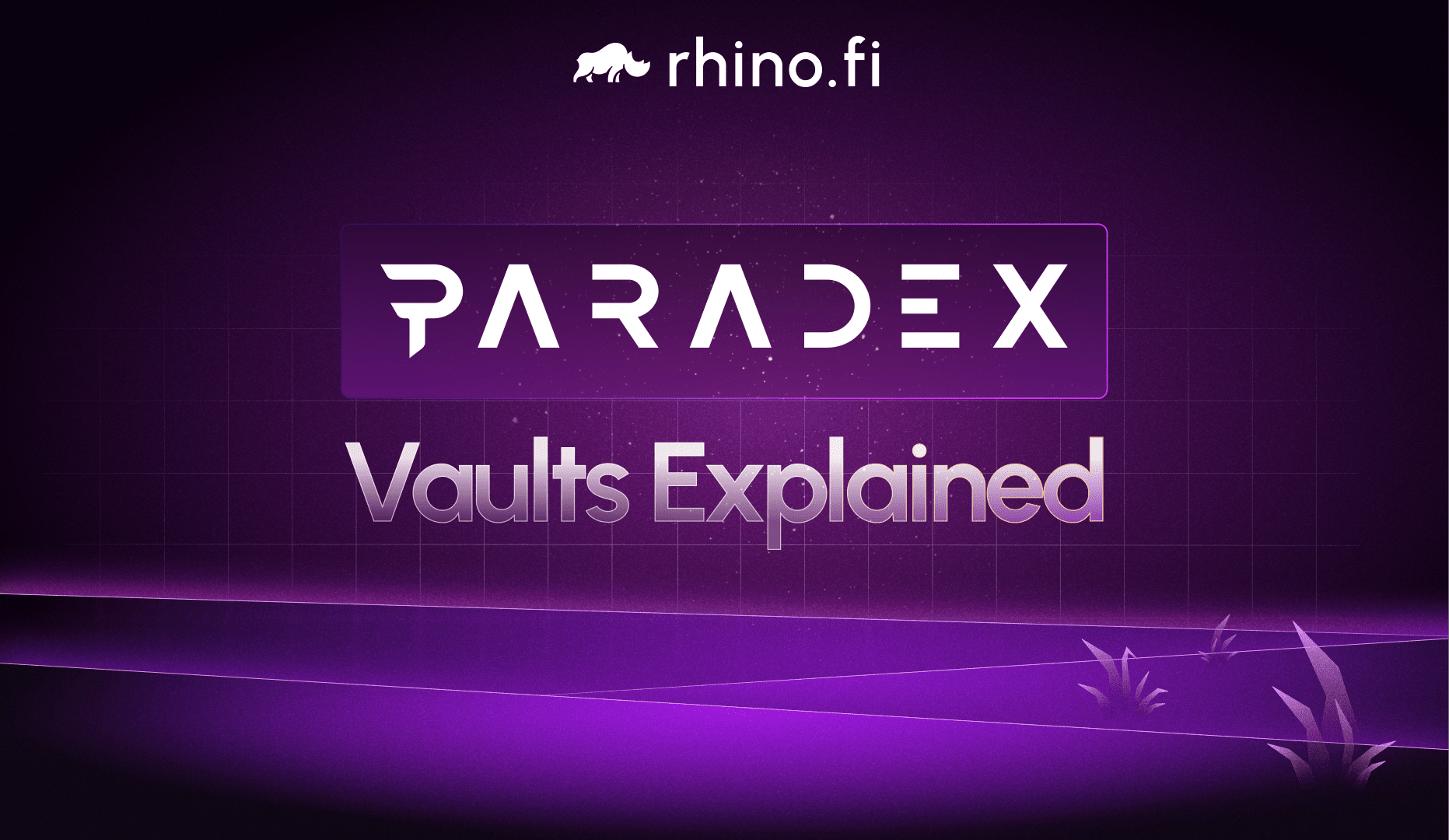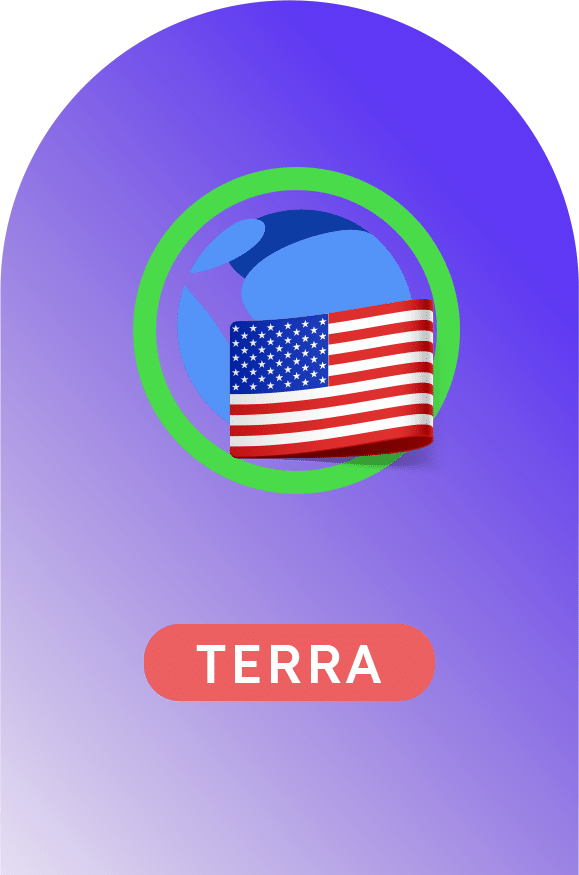A crypto wallet is a form of digital storage that is specifically designed to store, spend and receive cryptocurrencies. This is the very foundation of crypto, the basecamp from which all services and possibilities are reached.
However there’s still loads of misunderstanding around crypto wallets and how to use them. So in this edition of RhinoLearn, we’ll explain:
- How wallets work.
- What types of wallet are available.
- What you should do to make the most of your own wallet.
What are crypto wallets for?
Perhaps the biggest misconception about crypto wallets is that they are similar to a traditional wallet, which is built to store your funds.
This isn’t possible in the crypto world, because assets (coins and tokens) always live on the blockchain which created them. So, for example, Ether lives on Ethereum. They cannot be taken off the chain by individual users.
What crypto wallets do provide, however, is an address that demonstrates your ownership of a particular coin or token, based on your trading activity. And most wallets can plug into several networks. So MetaMask, one of the most popular wallets on RhinoFi, works with Ethereum, Polygon and several others.
Essentially, then, crypto wallets provide a summary of all the funds in your possession, and a means of transferring funds to other users using their address.
How are crypto wallets secured?
Here’s another big difference between traditional and digital wallets, one which you should try to remember at all times.
We can keep old-fashioned physical wallets out of the reach of thieves by storing them in a safe place and/or keeping them on our person at all times. With digital wallets, however, the information is housed online. So we need to make sure it is off-limits to hackers.
We do this with private keys, randomly-generated strings of numbers containing hundreds of digits. These are like passwords, only they’re much longer and more complicated.
It would be impossible for us to remember these strings, so, as an alternative entry-point, wallets typically create seed phrases: 12, 15 or 18-word strings that we can memorise.
The different types of cryptocurrency wallet
Essentially, there are three different types of crypto wallet: online wallets, hardware wallets and old-fashioned paper wallets (don’t worry if this last concept sounds impossible – we’ll explain it in due course).
Online wallets include MetaMask, which is used to interact with the Ethereum blockchain and is one of the most popular wallets on RhinoFi. They are typically provided as apps or browser extensions.
As mentioned above, users typically access these wallets using a seed phrase and you have to write them down. One of the core principles of crypto wallets (and something we’ll explore further in subsequent blog posts) is that your security information is not stored anywhere, so there’s no back-up in case of loss.
If you lose or forget your seed phrase, you lose your account. And if a hacker gets access, they can steal all your funds. So it’s very, very important you keep hold of the phrase (don’t try and store it on your PC or take screenshots: that would be a real security risk).
Hardware wallets include Ledger, another popular option on rhino.fi. They are stored on a little thumb drive (a separate hard drive connected by USB stick) and they only work when they’re connected to your computer.
This offers added security: people can’t just get access to the wallet without physically plugging it into the computer. And it’s small and light, so you can take it anywhere (although it’s obviously not as convenient as an online wallet).
Paper wallets are really just a short-hand way of describing the classic method of writing important details down on paper (in case you were wondering, there’s no way of printing Bitcoin or Ethereum and storing them in your wallet!)
You can write your seed phrase, and any other key info, down on paper. But make sure you keep it somewhere very safe.
Hosted vs non-custodial crypto wallets
Here we come to the last of the misconceptions around crypto wallets: the idea that we always ‘own’ them ourselves.
Some common trading platforms, like Binance and FTX, promise to give you a wallet when you sign up. But, in fact, what they give you is an account that uses their wallet. This is also known as a hosted wallet.
So if someone sends you funds, they are sent to Binance or FTX’s address, not your own. This gives you a back-up, so you can access your assets even if you lose your password. On the other hand, you don’t have full control over your funds: there’s always the chance the exchange will prevent you from making deposits or withdrawals.
This actually occurred a few months ago, when Binance paused withdrawals and deposits of Matic, a token issued by the Polygon blockchain. So if you had Matic tokens on Binance, you were simply unable to withdraw them.
To avoid this kind of blockage, it is essential that all users have their own self-custodial wallets.
In this scenario, you download your wallet, create your account and write down your private key (or seed phrase).
You’ll need to be extra-careful to keep hold of your key, but you’ll also have full control of your assets and will be able to pursue additional opportunities (for example, pursuing yield opportunities).
How do I connect my crypto wallet to rhino.fi?
Now we’ve gone through all the misconceptions about wallets, let’s look at how you can connect your own wallet to our exchange.
This involves several steps, but don’t worry: all the info you need is contained in a separate RhinoLearn post. We’ll take you through all the different stages and post some handy graphics too. Check out the post here.
So, in summary:
- Crypto wallets aren’t the same as ‘real’ wallets – they simply provide a record of the balances in your portfolio.
- There are several different types of wallet.
- Seed phrases are really important – make sure you don’t forget yours.
- Hosted wallets can withhold your funds, so be sure to check out self-custodial wallets as an alternative.
Enjoyed this edition of RhinoLearn? Then be sure to check out our explainer on how to connect your wallet to rhino.fi – it’s packed with useful info to get you started.