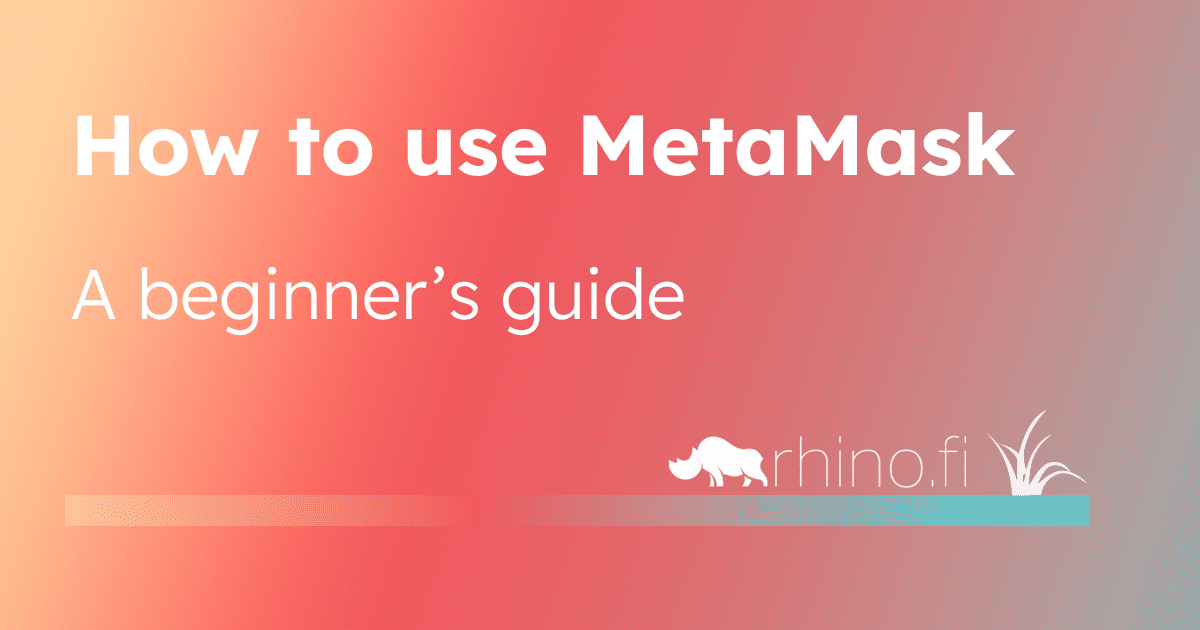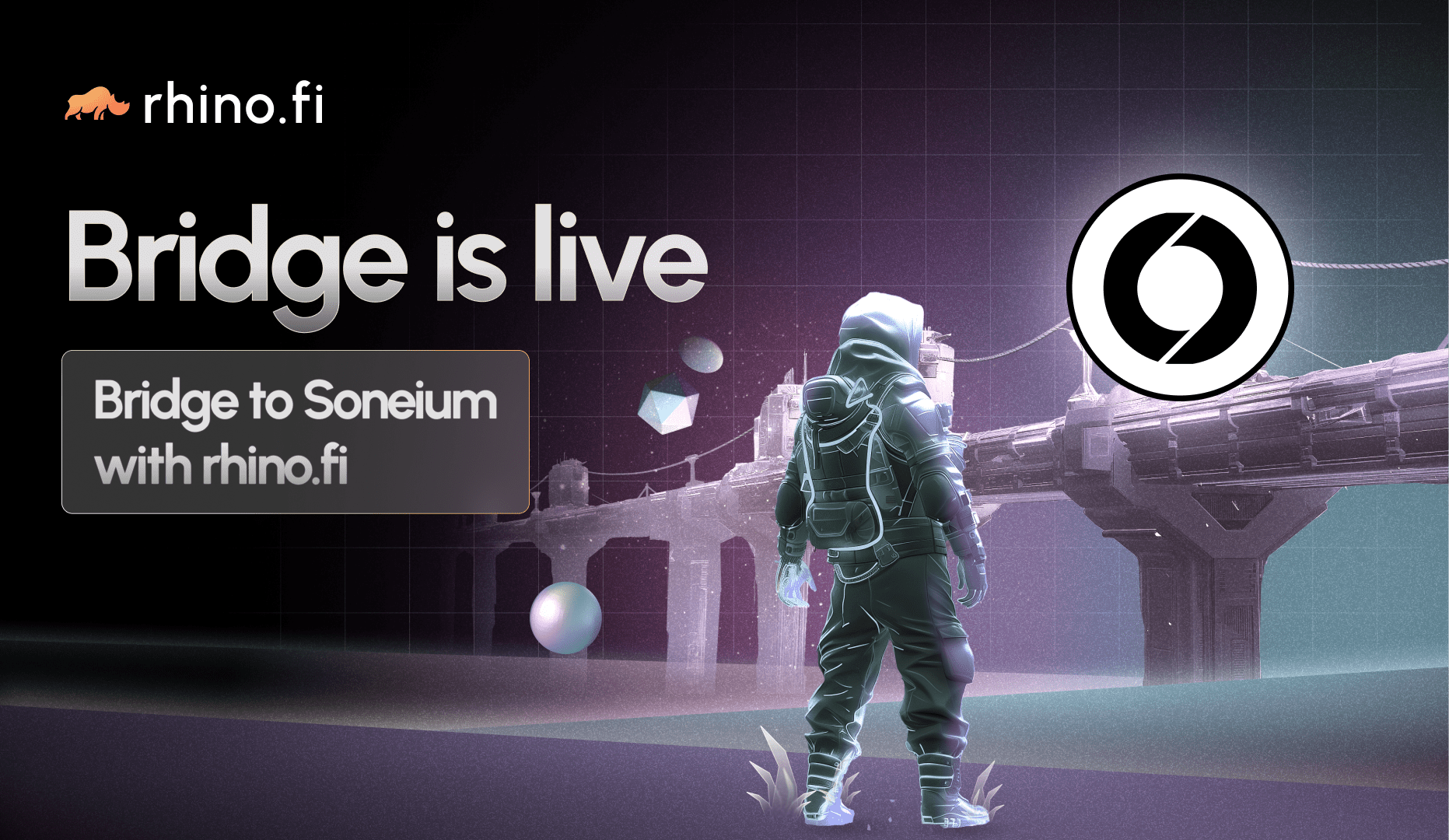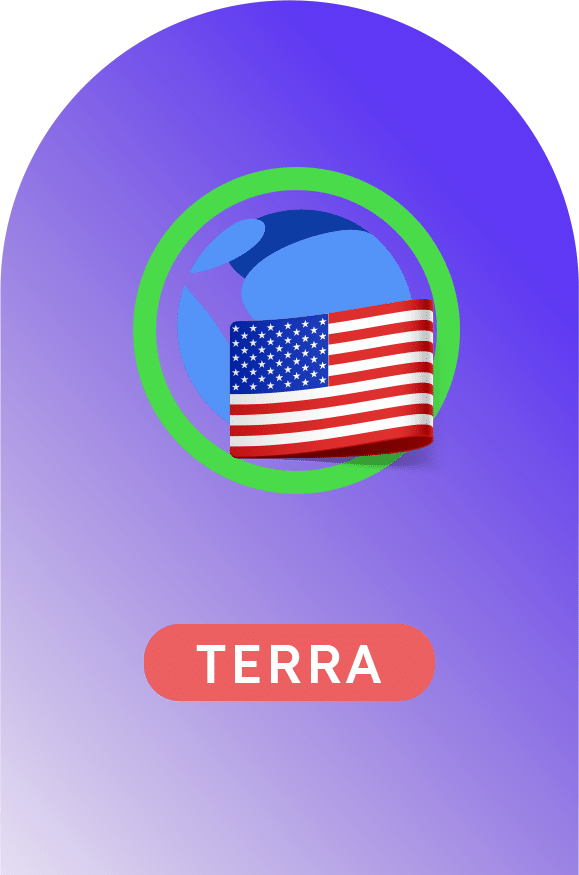MetaMask is one of the world’s most popular non-custodial wallets. According to statistics released by blockchain software project ConsenSys in November 2021, it now has more than 20 million monthly active users. That’s a 38x increase on 2020’s figure.
MetaMask is also the dominant wallet on DeversiFi, accounting for the vast bulk of asset swaps. It’s easy to use and supports multiple different assets – so it syncs perfectly with our platform.
However, we regularly get questions from users on how to use MetaMask. Not all the usage steps are immediately obvious when you download the wallet, particularly for those who are brand-new to crypto.
So we’ve put together a newbie’s guide, covering the following:
- How to use MetaMask from the outset.
- How to fund MetaMask.
- How you make swaps.
- How you connect to other networks.
(We’ve already published separate guides on how to connect MetaMask to DeversiFi. You can find our recent explainer post here (LINK TO NEW SEO BLOG ON METAMASK/LEDGER) or, if you prefer a video, you can check it out by following this link).
What is MetaMask?
Before we dive into how to use MetaMask, it might be worth giving a bit of background on the wallet and how it works. Some readers may have heard the name but not be 100% sure how it works in practice.
So what is MetaMask? Well it’s a wallet that allows you to swap coins and tokens on the any network (for complex trades, you’ll need an alternative platform).
MetaMask can hold ETH, Ethereum’s own native currency, as well as a variety of other tokens. These have been built by other projects on the Ethereum blockchain and they include our very own token, DVF.
In addition, MetaMask is built to interact with decentralised applications. These are essentially open-source applications (meaning anyone can update them) that are housed within the Ethereum ecosystem. So users can spend their assets trading, investing, playing games and accessing decentralised services.
MetaMask is so simple that anyone can access it. The wallet has a lovely clean UI, with buttons for all key actions, allowing you to navigate extremely easily. This low barrier to entry explains why its community is growing so rapidly.
How does MetaMask work?
So MetaMask is a browser extension. In other words, it’s not a piece of software that lives on your desktop; it’s an application that opens when you fire up your browser window.
The wallet supports Chrome, Firefox, Brave and Edge, and you can find detailed instructions for each one by visiting the MetaMask website.
It’s pretty simple, though. You just visit the relevant extension store and click ‘Download’. Job done!
How to create a MetaMask account
When you’ve downloaded the extension, you’ll obviously need to create an account as a first step.
Once you’ve entered your password, you’ll be given a seed phrase. This is a combination of 25 words, selected at random. It essentially acts as a security backstop, in case you forget your password (you can’t request an email or text message to reset if your mind goes blank).
We strongly advise you to write the password and seed phrase down on paper, rather than on your phone or computer. If hackers get these details, they can steal all your funds.
The password should be totally unique and memorable, too. Every time you do anything on MetaMask, you’ll be asked to provide this magic word, so make sure it can’t slip from your mind!
How to use MetaMask: getting started
Once you’ve set up your account and logged in, you’ll see a long code at the top of the screen. This is your wallet address and it’s crucial to understanding how to use MetaMask; you’ll need this code to make all your transactions.
Thankfully, no-one expects you to remember it. You can simply click it and copy it into your cupboard when you need it.
As a nice little hack, we can also point you towards the Ethereum Name Service. This allows you to create a redirect to something more human and easy to remember (say ‘DeFiFan1’, for the purposes of this post).
You can give the new ‘human’ ID to your trading partner and they can use it to send you funds. The ID will simply divert to your original wallet address.
How to fund MetaMask
It’s easy to top up your MetaMask. Really easy in fact.
You can buy Ethereum and other currencies simply by clicking ‘Add Funds’ on the MetaMask extension, and using your debit card or the Apple Pay service. You can also request funds from other people by sending them a payment request with your QR code. Or you can simply share your wallet address if that’s more convenient.
However, there’s a point to bear in mind here – in fact it’s something that often comes up in user questions. If someone sends you certain kinds of tokens, they won’t display automatically. You have to import them yourself.
To do so, simply go to assets, click ‘Import Tokens’ and you should find the token you’ve been sent. If you don’t see it, it’s probably because your token isn’t in the list of MetaMask defaults.
In this case, click the ‘Custom Token’ field and then paste the token contract address into the relevant field. If you’re not sure where to find the address, we recommend going to CoinGecko – you should be able to copy and paste it from there.
How to swap with MetaMask
To make swaps, all you need to do is click the new ‘Swap’ button on MetaMask. Then you can choose the tokens you want to swap and select ‘Get Quotes.’
Now you’ll see all the available quotes for your desired swap, and can select the best one for you. Once you’re happy, simply click on ‘Swap’ and you’re done.
How to connect to other networks using MetaMask
Like DeversiFi, MetaMask is designed to link up to multiple networks. The wallet can hook up to Polygon, Arbitrum and Uniswap, to name but a few.
To connect a network, you go to the ‘Add Network’ field and enter the name of the network you want to link up with. You’ll need some other details too, like the RPC URL (which is basically the URL of the network), the chain ID and the currency symbol.
If you need help finding these details, don’t hesitate to reach out.
So, as you can see, it’s all really simple…
MetaMask is specifically designed to be convenient for newer users, so you should be able to get up and running straightaway.
However, if you still have questions about how to use MetaMask, feel free to contact us via Discord or Twitter, whichever is most convenient!