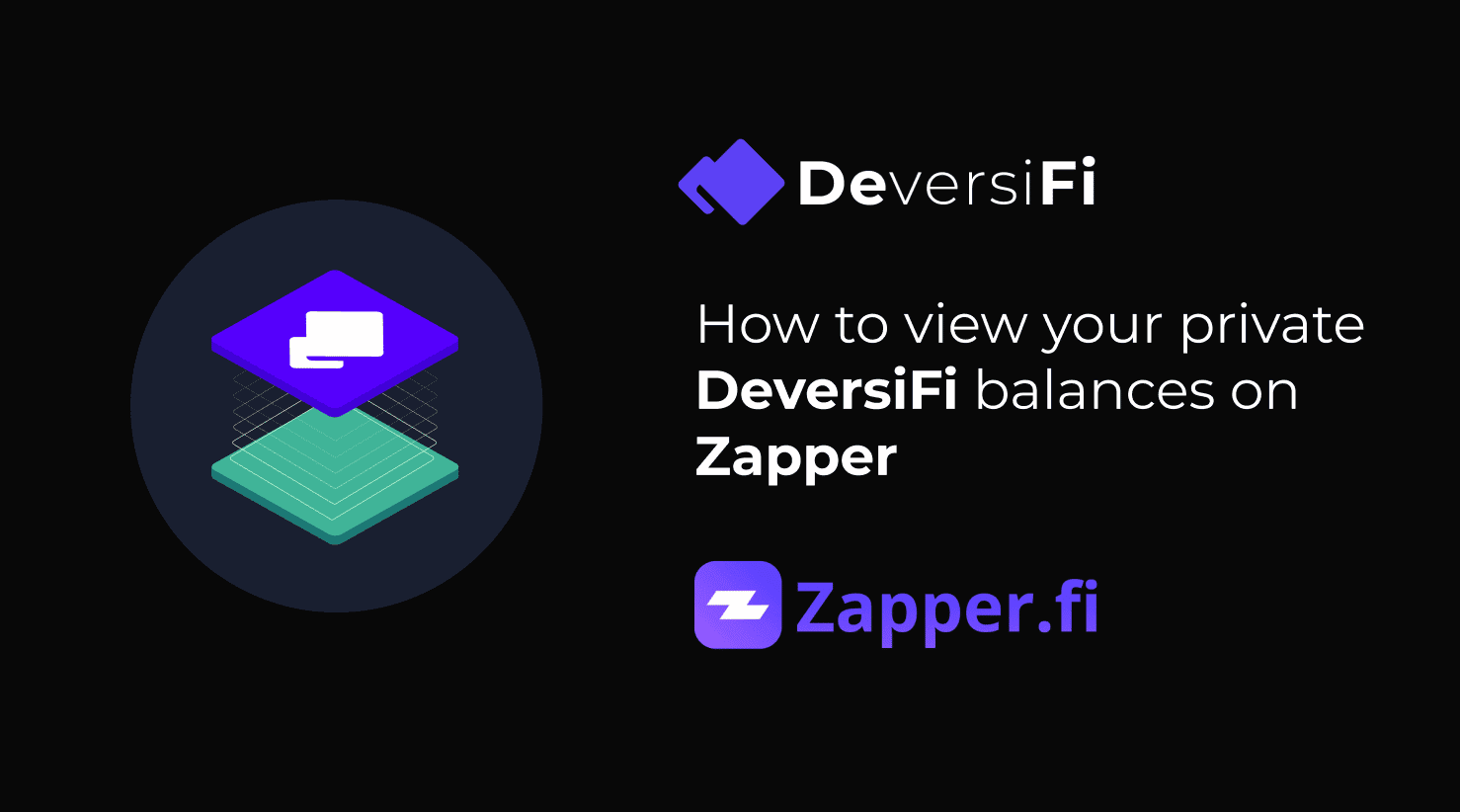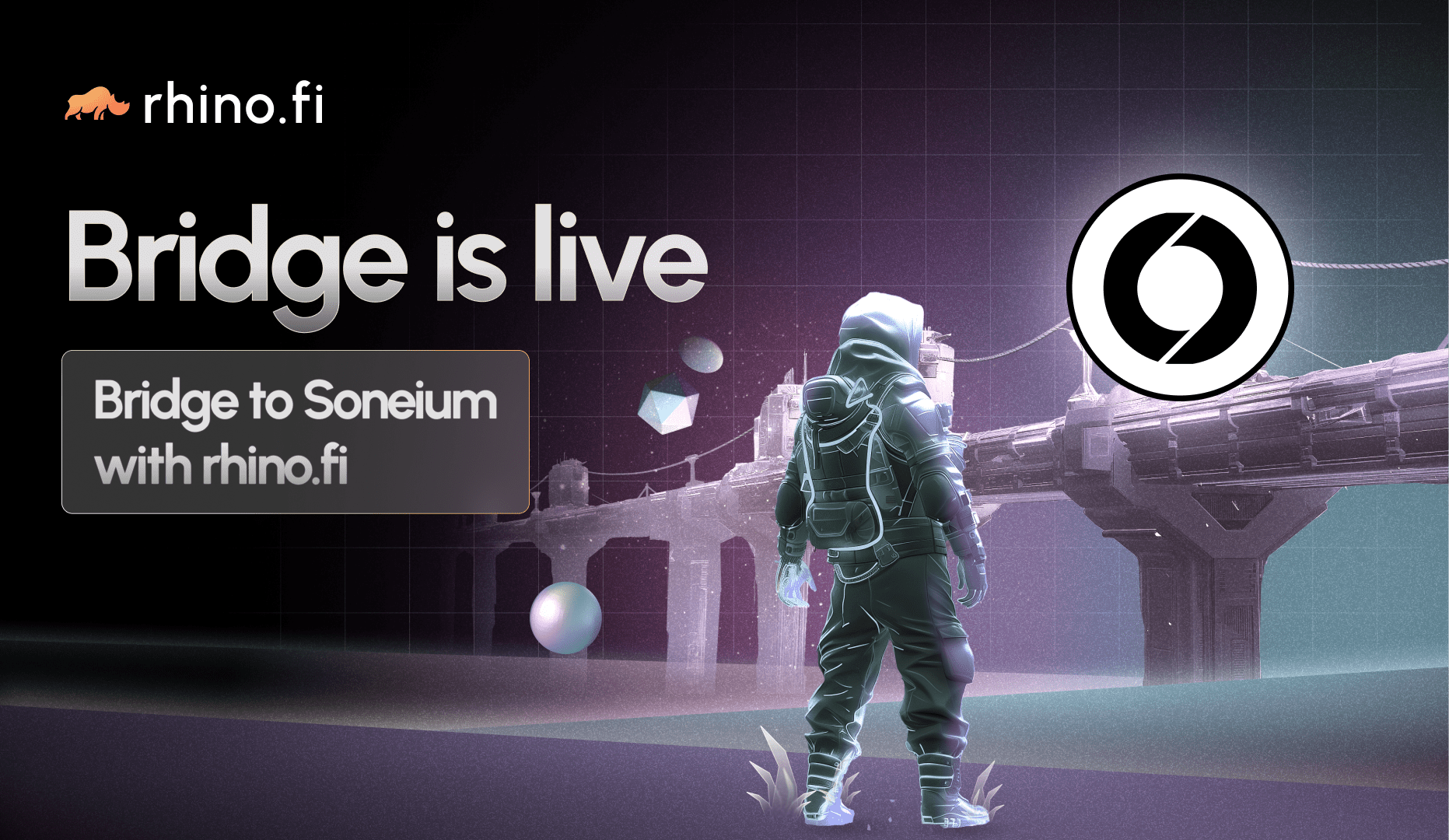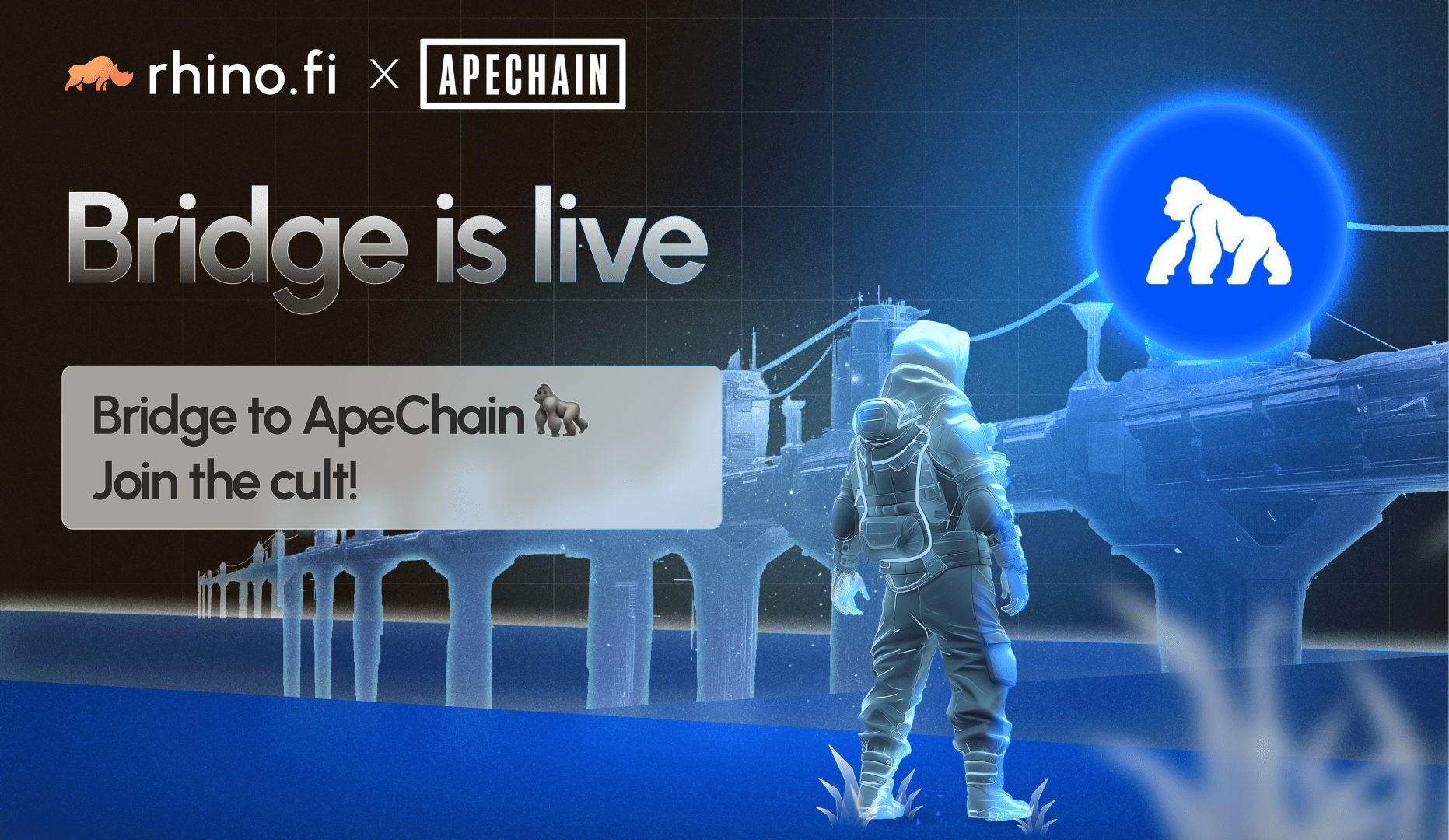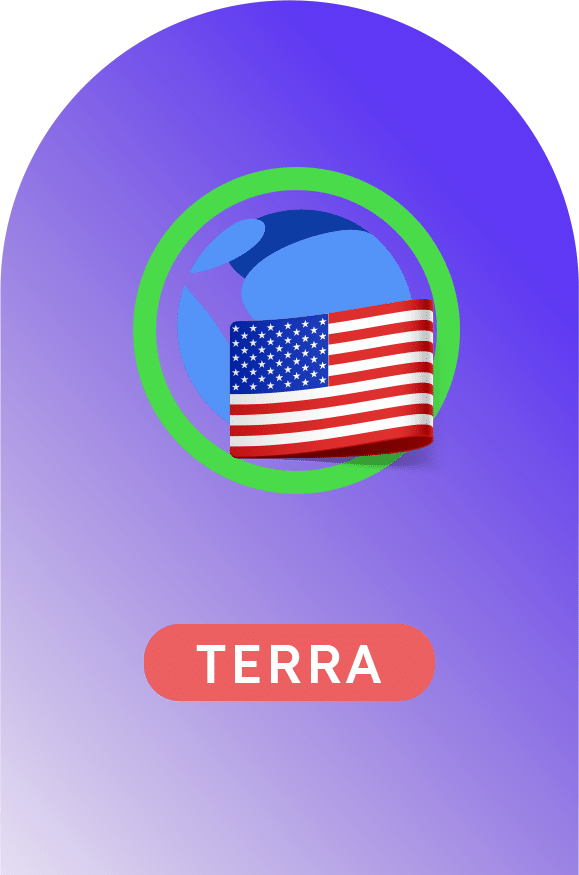We are excited to announce that you can now view your DeversiFi token balances on Zapper!
This integration marks the first time that a Validium* layer 2 Ethereum app has been added to the Zapper portfolio tracker, meaning that DeversiFi customers can choose to make their private DeversiFi balances available for viewing in their Zapper dashboard
*Validium is a type of zero knowledge rollup scaling architecture that allows activity on layer 2 to stay private. For example, balances and trading activity on DeversiFi is not visible on-chain and therefore your swapping, sending and investing stays hidden from prying eyes – A handy tool for DeFi-degens!
DeversiFi now gives you complete control when it comes to how visible your balances and trading data is to the outside world. You can choose if you would like to make your data visible or keep it hidden.
“True Ethereum L2s are not only about speed and cheap transaction costs. It’s also about building DeFi for privacy. For years, Deversifi has been one of the teams to work on the bleeding edge of building DeFi with zkRollups. As a result, when you deposit into Deversifi, you can privately send transfers or payments between wallets without revealing your transaction history but now track your token balances on Zapper! This is the kind of work that moves DeFi’s UX closer to mass adoption” – DeFi Dad, Zapper core team
“Zapper are leading the way in supporting layer 2 and allowing people to keep track of their token balances, no matter where those tokens might be. As Validium becomes more and more established as a type of Ethereum scaling solution (DeversiFi, Immutable, Sorare etc) keeping track of DeFi positions and NFts is going to become more important for privacy conscious traders. Zapper are ahead of the curve in every way” – Ross Middleton, DeversiFi co-founder
How Do I Enable My DeversiFi Balances On Zapper?
To make your DeversiFi balances visible and available for viewing in your Zapper account follow these simple steps:
- Register and have a token balance on DeversiFi if you haven’t already done so already 🙂
- Go to the Account tab and then ‘API settings’
- Flip the toggles depending on the level of data that you would like to make available to the outside world, including Zapper
- Refresh your Zapper account a few seconds later
- Get trading (or whatever you would like to do?)
About DeversiFi
DeversiFi makes DeFi easy. Swap, Invest and Send without paying Ethereum network fees.
Website: https://rhino.fi/
Twitter: https://twitter.com/deversifi
Discord: https://discord.gg/bfNDxZqPSvf